Home | LAN Technologies | Ethernet pg1 | Ethernet pg3
Ethernet - Page 2
In the last page we took a look at an introduction to Ethernet, which covered Ethernet topologies, media access, addressing, and half and full duplex communication. In this page we will finish our look at Ethernet with a look at the four different Ethernet frame types, the Ethernet design rule, and Ethernet technologies and designations.Ethernet Frame Types
Certainly it would be wonderful if only a single definition of an Ethernet frame type existed. However, Ethernet, like almost all network technologies, was an evolution rather than something that was defined and is universally adhered to. While a standard for Ethernet exists in the IEEE 802.3 specification, Ethernet has actually undergone a number of changes over time - some before the actual standards were defined, and some later as a result of interoperability issues. For all intents and purposes you will need to be familiar with four main Ethernet frame types. These include:
Ethernet 802.3 RAW
This is the frame type that was originally defined by Novell for use with their Netware operating system. Since it was defined prior to the 802.3 specification being finalized, it is not nearly as popular as it once was. However, you should still be aware of it, since it is the default frame type used with IPX interfaces on a Cisco router.
Ethernet II
The Ethernet II frame type differs from the 802.3 frame specification, and is the default frame type used on interfaces running TCP/IP. Since the IETF is responsible for defining TCP/IP standards, they continued to support Ethernet II as the primary frame type of TCP/IP networks, even though the IEEE standard ultimately uses different framing.
Ethernet 802.2 (SAP)
The Ethernet 802.2 specification is an extension of the 802.3 specification, and defines the use of a logical link control (LLC) sublayer. This frame type can be considered to be the standard Ethernet frame type used today.
Ethernet SNAP
As we will see shortly, the Ethernet frame that included 802.2 information does not meet the needs of everyone - as such, the Ethernet SNAP frame type was developed. It is commonly used in conjunction with the AppleTalk protocol suite.
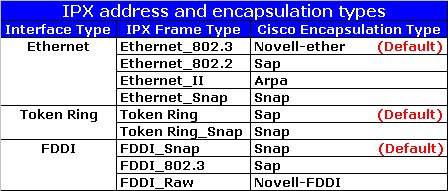
Ethernet 802.3 (RAW)
Sometimes technologies are defined prior to being standardized. Such is the case with the 802.3 frame type. Back in the day, Novell assumed that the whole world would be running IPX - after all, Novell had the LAN marketplace sewn up. Because of this, they never specified an upper-layer protocol field in their Ethernet frames. Everything would be passed to IPX as they saw it. This is obviously a severe limitation. While it may have worked at the time, obviously the world has since largely moved to TCP/IP. Instead of providing a field that specifies the upper-layer protocol to which packets would be passed, Ethernet 802.3 instead specifies a "length" field. Because of this, an Ethernet 802.3 frame is easy to identify. Note that the diagrams of frames in this tutorial are for illustration purposes, and as are not perfectly to scale.
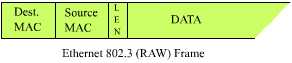
A more flexible frame type exists in the form of the Ethernet II frame type, which was the original frame type specified by the Digital, Intel, and Xerox for use on Ethernet networks. An Ethernet II frame is much more flexible, mainly because it provides a header field that allows the upper-layer protocol to which the packet is to be passed to be specified. The field is referred to as a "type" field, and is 2 bytes in length. For example, if the type field contains the hexadecimal code 0x0800, that means that the packet the frame contains is meant for IP. If it contains the code 0x0000, this means the packet is destined for IPX at the network layer. The 2-byte type field obviously provides a higher layer of flexibility than that found in the 802.3 RAW frame.
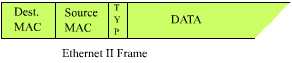
Eventually it became clear that an Ethernet Standard would need to exist. Data Link standards are generally the realm of the IEEE, and they defined a variety of standards, including the current Ethernet standard. The 802.2 frame type took the 802.3 frame type further by including what is known as Logical Link Control (LLC) information within the frame. The extra room exists as part of what was previously the data portion of the frame, and specifies (among other things) the source and destination service access points (SSAPs and DSAPs) for the packet contained within the frame. As such, the 802.2 frame type allows the upper-layer protocol to be specified within an 802.3 frame. This helps to circumvent the major issue associated with the 802.3 RAW frame type. The DSAP will specify whether a frame is to be passed to IP, IPX, and so forth. Just remember that 802.2 (as known as Service Access Point or SAP) frames include an LLC header and information as to where a packet should be passed next. On the downside, these fields are only one byte in length, and part of the reason for the development of the Ethernet SNAP frame.

While standardization is usually a great idea, it usually also presents some challenges. For example, many vendors had already defined their upper-layer protocols to work with the Ethernet II frame type, and had used the 2-byte type field in these frames to specify where they should be passed to next. Once the 802.2 frames were defined, this presented a challenge - using a one-byte field to specify what was previously defined in 2 bytes was a problem. So, yet another frame type was born - Ethernet SNAP. The Ethernet SNAP frame is a variation on the Ethernet 802.2 frame. It still contains DSAP and SSAP fields, but these are always set to a value of AA. As such, anytime you see an Ethernet frame with a hex value of AA in the DSAP or SSAP fields, you should immediately identify it is as a SNAP frame. One advantage of a SNAP frame is that it provides additional fields that allow a vendor and 2-byte type field to be specified. In other words, the two-byte type field from Ethernet II can be used to define the upper-layer protocol within a SNAP frame. For the most part, you will find SNAP framing used by protocols like AppleTalk, or in special-case situations, such as with the proprietary Cisco Discovery Protocol (CDP). CDP will be discussed later in the series.
In order to appreciate frames and their contents, I strongly suggest that you download a packet sniffer or network capture tool like Ethereal. A variety of these tools exist, but my personal favorite is Ethereal - the fact that it is free makes it a great deal in my book. Ethereal can be downloaded from http://www.ethereal.com/. Read the instructions on how to install it, since you will almost certainly need to install another free utility called WinPCap in order to enable the packet capture portion of the program. In sincere honesty, the best way to understand the network communication process is to actually capture and examine the packets that move across your network.
By default, a Cisco router will encapsulate all TCP/IP packets in Ethernet II frames, unless you change the encapsulation type on the interface. In general, you will almost never need to do this. However, the frame type to be used with IPX traffic is another story. You will need to understand the Ethernet frame types used on your network if you are running IPX, since again, different versions of Netware used different frame types as their defaults.
The four frame types that we have looked at can all be specified for an Ethernet interface on a Cisco router. By default, if nothing else is specified, a Cisco router will use 802.3 framing for an Ethernet interface running IPX. While we will look at IPX in much more detail later in the series, for now you should be familiar with the keywords used by Cisco to defined each of the Ethernet frame types that can be used on a Ethernet interface running IPX.
-
novell-ether This is the default frame type associated with a Ethernet interface on a Cisco router running IPX.
The keyword identifies the 802.3 RAW frame type.
-
arpa This is the keyword used to designate the Ethernet II frame type.
-
sap This is the keyword used to designate the 802.2 frame type.
- snap This is the keyword used to designate the Ethernet SNAP frame type.
Ethernet 5-4-3 Design Rule
You may already be familiar with an Ethernet design rule referred to as the 5-4-3 rule. This rule specifies that when Ethernet segments are connected, you can have no more than 5 segments, connected by 4 repeaters, and then no more than 3 segments populated with hosts. In reality, the use of repeaters in Ethernet networks today is rare. When considering the 5-4-3 rule, you would be better off looking at those repeaters as hubs - a hub is a multiport repeater, after all. Although this rule was created when 10Base5 and 10Base2 networks were the norm, it is still applicable today when creating shared segments in the form of a single collision domain. In other words, when using switches instead of hubs, the rule only applies within a given collision domain.
Ethernet Technologies and Designations
The various types of frames available are not the only things that have changed in the world of Ethernet over time. You may be familiar with the terms 10Base5 and 10Base2 as mentioned in the last paragraph. A variety of physical implementations of Ethernet still exist, even if many are slowly becoming obsolete. You will still need to be familiar with their basic characteristics in order to be successful in the world of Cisco networking.
The first thing that we need to look at here is the Ethernet physical layer designations. For example, what is meant by the term 10Base5? Well, the term describes a number of things, including the speed of the technology, the type of transmission, and the media used. In this case, the initial "10" represents the network's speed in Mbps. The term "Base" refers to the type of transmission. Generally two types of transmission are available on networks - baseband and broadband. In baseband transmission, a single signal occupies the entire media. In broadband transmission (like with cable TV), a range of signals travel across the wire, all using different frequency ranges. The final number represents the type of media in use and in some cases, its distance limitation. The "5" means designates this type of Ethernet as "thicknet", or Ethernet running over thick coaxial cable, with a maximum distance of 500 meters. 10Base2, on the other hand, also runs over coaxial cable, but a thinner variety (called thinnet) and has a maximum segment distance of 185 meters. I know that looks strange, but the "2" was originally meant to mean 200 meters. Close enough I guess.
You will also see a variety of other Ethernet standards defined. For example, 10BaseT is 10 Mbps Ethernet running over twisted pair cabling, and has a maximum distance of 100 meters per segment. 100BaseT is also known as FastEthernet, and runs at a maximum of 100 Mbps, also over twisted pair cabling. Anything starting with 1000 runs at 1Gbps.
You may also come across alternate designations at the end of a standard. For example, an "F" (as in 10BaseF) describes Ethernet over fiber optic cable. Newer fiber optic implementations of Ethernet will end in LX (long-wave fiber) and SX (short-wave fiber). Their distance limitations differ, but generally long-wave fiber is capable of transmitting data over much longer distances that its SX cousin.
