Home | LAN Technologies | Ethernet Background | Ethernet | LAN Basics
Ethernet Essentials
Now that we understand the basic concepts of a LAN, let's explore Ethernet, which is by far the most popular LAN standard.Ethernet Origins
Robert Metcalfe and a number of his associates at the Xerox Palo Alto Research Center (Xerox PARC) developed the LAN concept in the early 1970s. As stated in the concept memorandum, it became clear to them that there was a need to network terminals and minicomputers across the hall, just as it became clear in the 1960s that there was a need to network terminals and mainframes across the country.
That first LAN originally was known as the Altos Aloha Network, as it connected Altos computers through a packet network based on the AlohaNet radio technology developed some years before by the University of Hawaii. Metcalfe and his associates later changed the name to Ethernet, taking the name from luminiferous ether, which early scientists theorized was the conductive matter that somehow magically supported the propagation of electromagnetic energy through space.
Luminiferous ether doesn't exist, of course, but Ethernet was a clever name for a network that, in its time, was truly incredible, if not magical. Xerox commercialized the technology, renaming it The Xerox Wire.
Xerox, Digital Equipment Corporation and Intel later formed a joint venture that standardized the technology at a raw data rate of 10 Mbps. In 1982, the IEEE formalized the standard as 802.3, which is slightly different from true Ethernet, even though we commonly refer to it as such. So, we'll use the term Ethernet to refer to 802.3. It's easier to say and it's easier for me to type.
Ethernet Defined
Ethernet is a packet-based data network designed to operate over relatively short distances, providing an aggregate data rate 10 Mbps over a variety of physical media. Ethernet is a bus technology involving a contentious access method that operates on a decentralized basis. That's the short version, at least. Now let's deal with specifics.
Ethernet Evolution: Media Alternatives
Ethernet can, and does, run over just about any medium, including coaxial cable, twisted pair, optical fiber and even radio.
Coaxial Cable:
The original Ethernet was commonly known as ThickNet, as it ran over a thick coaxial cable. It also was known as 10Base5, which translates into 10 Mbps, Baseband, with a maximum segment length of 500 meters.
10 Mbps is the raw aggregate data rate, which is shared among all devices connected to the network. Baseband, as we discussed in the LAN Basics column, means that one transmission at a time is supported. This original Ethernet could span a total distance of up to 2,500 meters, and could comprise multiple physical segments, each with a maximum length of 500 meters.
These maximum lengths are due to several factors. First, signal attenuation (i.e., loss of signal strength) limits the length of a physical segment, even in the case of a relatively low resistance coaxial cable.
The physical segments are interconnected via bridges, which, at least at the most basic level function as digital signal repeaters, boosting signal strength and filtering out any accumulated noise that might have distorted the signal. It would be extremely unusual to find an old 10Base5 network still in place.
Second, the maximum length of 2,500 meters is due to issues of overall signal propagation from end to end. Assuming that the Ethernet frame is of the maximum size of 1,518 octets, and that the transmit and receive devices are separated by the full 2,500 meters, the transmit device will wait a predetermined length of time before it sends the next frame of data.
That gives it enough time to receive a collision notification in the event that there was a data collision somewhere along the way, and to retransmit the affected frame before sending the next. We'll discuss collision notification in more detail later.
Variously dubbed ThinNet, Thin Ethernet and CheaperNet, the first media alternative was 10Base2, which translates into 10 Mbps, Baseband, with a maximum segment length of 200 meters.
It uses a thinner and less expensive coaxial cable that offers more resistance to the signal, which attenuates the signal to a greater extent, and which, therefore, considerably reduces the maximum segment length. It would also be highly unlikely to find an old 10Base2 network still in place.
Unshielded Twisted Pair (UTP): 10BaseT (T translates into Twisted pair) takes advantage of the lower acquisition cost and much lower configuration (i.e., installation) cost of data grade UTP, as compared to coax.
Specifically, Category 3 (Cat 3) cable originally was used, as it can support a 10 Mbps transmission over a distance up to 100 meters. More recently, Cat 5 has become the medium of choice, since it performs much better and over longer distances. (Cat 5 also will support 100 Mbps Ethernet and even Gigabit Ethernet, or GbE.)
Proper installation is critical, as UTP is highly susceptible to EMI (ElectroMagnetic Interference), which can wreak havoc on a data transmission. 10BaseT, as you may well know, has evolved into 100BaseT, which runs at an aggregate data rate of 100 Mbps.
10/100BaseT is everywhere. In any case, 10/100BaseT makes use of UTP to connect terminal devices (e.g., workstations, servers and printers) to centralized hubs or switches.
Optical Fiber: Ethernet hubs, switches and routers oftentimes are interconnected with optical fiber, especially at speeds of 100 Mbps or more and especially over long distances greater than 100 meters.
Optical fiber costs a good deal more than UTP, but is considered to be well worth the extra expense, at least in the backbone. Fiber-to-the-desktop is unusual at this time, but undoubtedly will become commonplace in the future, as we seek to satisfy our seemingly insatiable appetite for bandwidth.
Radio Frequency (RF): Wireless LANs generally are RF-based, as is the case with the popular 802.11b and the more recent 802.11a standards. We'll discuss the specifics of these standards in a future Web page.
Topology
Ethernet is a bus topology. In other words, it is designed around a single electrical path that is shared by all connected devices. Transmission across the bus is in both directions, and is digital in nature. Figure 1 illustrates an original coax bus topology, which is both a physical bus and a logical bus.
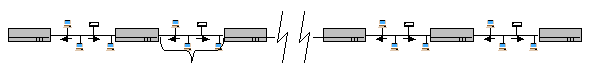

Logically, the 10/100BaseT hub works just like a coax segment, even though its physical appearance is that of a star.
Media Access Control (MAC)
Ethernet is based on a Media Access Control (MAC) scheme that is decentralized and non-deterministic in nature. Decentralized refers to the fact that there is no central point of control. Rather, each Ethernet-attached device makes independent decisions about when it is appropriate to access the network.
Non-deterministic refers to the fact that each device has absolutely no ability to determine when, if ever, it will be able to accomplish access to the network. Specifically, the MAC technique employed is that of CSMA (Carrier Sense Multiple Access), of which there are two versions.
CSMA/CD (Carrier Sense Multiple Access with Collision Detection) is the most common implementation. Using this approach, each of the attached devices constantly senses (i.e., monitors) the carrier frequency (i.e., the frequency range that carries the data transmissions).
If the carrier frequency is clear, a device with data to transmit simply begins to transmit data a frame at a time, and in both directions across the shared medium. The risk, of course, is that another device located some distance away may access the network and begin to transmit about the same time.
In order to deal with this eventuality, each device that detects a data collision transmits a collision notification on a sub-carrier frequency (i.e., a frequency range lower than the carrier), which all devices also monitor.
If a transmitting device detects a collision notification within a prescribed period of time, it simply backs off the network and calculates a random number of milliseconds (i.e., thousandths of a second) before it begins to sense the carrier again, access the network if clear, and retransmit the affected frame.
A large geography (up to 2,500 meters) comprising a number of segments (perhaps five or more) and supporting a large number of attached devices (up to 1,024 per segment) and network-intensive users engaged in bandwidth-intensive activities may incur a lot of collisions, backoffs and retransmissions. That's why Ethernet advertises raw bandwidth of 10 Mbps, but may deliver effective throughput of only 4 Mbps, for example.
CSMA/CA (Carrier Sense Multiple Access with Collision Avoidance) is an improvement over CSMA/CD, but it's more overhead-intensive and expensive. CSMA/CA requires that each attached device broadcast a Request To Send (RTS) frame before transmitting. If the RTS frame gets through, the destination device responds with a Clear To Send (CTS) frame.
All other devices on the network honor this reservation, and the transmission ensues. CSMA/CA is much more reliable, but the RTS/CTS frames consume some bandwidth, so this approach is somewhat overhead-intensive.
Also, the additional programmed logic makes CSMA/CA somewhat more expensive. CSMA/CA is used in wireless Ethernet, since the allotted RF spectrum is so limited between the shared access point and the client workstations that collisions just aren't acceptable.
Segmentation
Up to this point, we have considered Ethernet to comprise a single collision domain, which was part of the original specification. Well, that no longer has to be the case.
Filtering bridges and hubs have the ability to read the destination addresses on incoming frames, and to forward them only in the event that the address is determined to be on another physical segment. Switches and routers inherently have this ability.
Therefore, contemporary Ethernets are segmented into multiple collision domains, which greatly reduces collisions and greatly improves throughput.
TCP/IP
Despite these various mechanisms and such, Ethernet still gets congested, collisions occur and throughput is affected. CSMA/CD works, but it's not very sophisticated. CSMA/CA works, but it's bandwidth-intensive and expensive, and it doesn't scale well.
Segmentation helps a lot, but it's not a perfect solution and it can get complicated in a large enterprise. So, we almost invariably run TCP/IP inside of LAN frames.
If you'll refer to TCP/IP Essentials, you'll note that TCP (Transmission Control Protocol) provides great reliability of datastream transport. As TCP requires IP (Internet Protocol) as the underlying protocol, the use of TCP/IP means 40octets of overhead, which eats up some bandwidth, but it's considered a small price to pay for the increased reliability.
Note: If we're supporting realtime, compressed voice or video over the Ethernet, we substitute UDP (User Datagram Protocol) for TCP, thereby reducing the overhead by 12 octets although sacrificing some reliability in the process.
Frame Structure
While I earlier described Ethernet as a packet-based network, it actually forwards data in a frame format. Frame is the term we use at the local link level, and LANs run at Layer 1 (Physical Layer) and Layer 2 (Data Link Layer) of the OSI Reference Model.
Packet is the term we use at Layer 3 to describe a data unit in an internetworking context. So, LANs, Frame Relay, T-carrier, HDLC, SLIP and PPP all forward frames of data. IP forwards packets of data.
Ethernet frames are a minimum of 64 octets and a maximum of 1518 octets, in total. Of that total, 18 octets are consumed by overhead in the form of source and destination addresses (6 octets each), data type (2 octets) and error control (4 octets).
That leaves between 46 and 1,500 octets of payload, or actual user data. The smallest frames are used for applications like realtime voice and video, since they can be formed quickly and transmitted frequently. The larger frames are used for various data applications, as they are less overhead intensive and, therefore, more efficient.
Network Interface Cards (NICs)
The interface between the attached device and the network is accomplished through the NIC (Network Interface Card), which is specifically tuned to the physical medium involved (e.g., UTP, optical fiber or RF).
The NIC is also responsible for forming the frames before they are placed on the network, and for taking frames addressed to it off of the network. Each NIC, at least theoretically, has a unique MAC address.
Conclusion
Ethernet is not elegant or pretty. As a matter of fact, it's relatively simple and pretty ugly. But it works. Its relative simplicity makes it easily understandable. And with the help of filtering, segmentation, TCP/IP, switching and a few other tricks, it works great, even in the most demanding environments. It's also relatively inexpensive. Put it all together, and Ethernet is downright beautiful.
