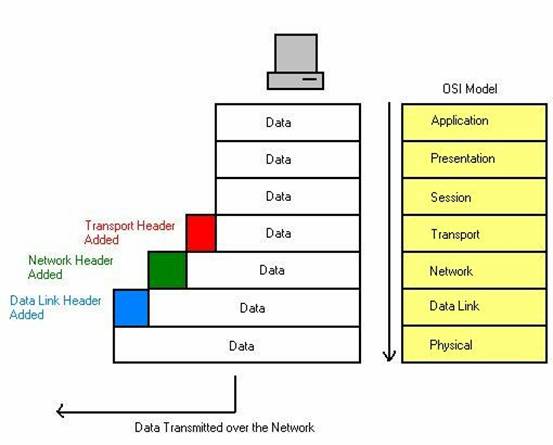Home | Models | OSI Model pg1 | OSI Model pg3 | Another OSI Model
OSI Model - Page 2
So who cares? Good question. The OSI model is all-to-often described without any perspective of why this stuff is actually important. The answer is simple if you just take the time to put it all together in a reasonable scenario; it truly explains what happens when a source machine contacts to a destination machine and actually exchanges data. The key to understanding the model is to look at it with respect to how a packet is built on the source system and then stripped apart at the destination end. This process is referred to as data encapsulation.Data encapsulation is the process by which a packet is built. It all begins which a chunk of data from the application layer in a bits stream. Maybe you want to view a web page or send a file over the network to another system. In order to get to that other system, information will need to be added to the data to account for reliability, how its going to get to where it needs to go, and the network technology in use.
When looking at the OSI model, the 7 Layers are often grouped into two main sections. The top section, comprised of the Application, Presentation and Session Layers, are often referred to as the Application layers, while the bottom four are often generically referred to as the Transport layers. For the purpose of looking at the data encapsulation process, the Applications layers are generally considered to simply pass data, while the Transport layers actually "add" to the data to help prepare it to make its way across the network.
Remember that the chunk of data is passed down the layers for formatting. Once it reaches the transport layer, it makes its first big change, usually in the form of header and trailer data being added. At each subsequent layer (except the physical layer, which doesn't change the packet) more header and trailer data is added again. This process is referred to as encapsulation, which each layer literally adding to the packet building process.
A key thing to understand is that as each layer receives the packet and adds to it, it considers everything passed down to it as simple data. That is, whatever the transport layer adds is not of concern to the network layer, and so forth. In that way, each lower layer simply considers what is being passed down to it as data. Consider the figure below, which outlines how each of these layers changes the data .
NOTE: For clarity purposes, I've left off the trailer or CRC.