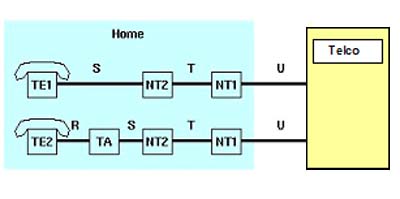Home | WAN | Frame Relay | The Internet 101 | ISDN | SPID
WAN Terminology - a CCNA Study Paper
| WAN Term | Definition | ||
| Synchronous | The imposition of time ordering on a bit stream. More practically speaking, a device will try to use the same speed
as another on the other end of a serial link. However, by examining transitions between voltage states on the link,
the device can notice slight variations in the speed on each end so that it can adjust its speed. | ||
| Asynchronous | The lack of an imposed time ordering on a bit stream. More practically speaking, both sides agree to the same speed,
but there is no check or adjustment of the rates if they are slightly different. However, because only 1 byte per transfer is sent,
slight differences in clock speed are not an issue. A start bit is used to signal the beginning of a byte. | ||
| Clock source | The device to which the other devices on the link adjust their speed when using synchronous links. | ||
| DSU/CSU | Data Services Unit and Channel Services Unit. Customer Premises Equipment
(CPE), which is used to terminate a digital circuit at the customer site. This is used on digital links as an interface to the
telephone company in the United States. Routers typically use a short cable from a serial interface to a DSU/CSU, which is attached
to the line from the telco with a similar configuration at the other router on the other end of the link. The routers use their
attached DSU/CSU as the clock source. The CSU is the telco side (“C” from telco view) - the DSU is the customer router (CPE) side. | ||
| Routers | Offer both internetwork and WAN interface controls. | ||
| ATM Switches | High-speed cell switching between both LANs and WANs. | ||
| X.25 and Frame Relay Switches |
Connect private data over public circuits using digital signals. | ||
| Modems | Connect private data over public telephone circuits using analog signals. | ||
| Communication Servers |
Dial in/out servers that allow dialing in from remote locations and attach to the LAN. | ||
| Multiplexor | Device that allows more than one signal to be sent out simultaneously over one physical circuit. | ||
| Telco Telephone Company | |||
| 4-wire circuit | A line from the telco with four wires, comprised of two twisted-pair wires. Each pair is used to send in one direction,
so a 4-wire circuit allows full-duplex communication. | ||
| 15 | A line from the telco with two wires, comprised of one twisted-pair wire. The pair is used to send in only one direction at a time,
so a 2-wire circuit allows only half-duplex communication. | ||
| T/1 | A line from the telco that allows transmission of data at 1.544Mbps. This can be used with a T/1 multiplexor. | ||
| T/1 mux | A multiplexor that separates the T/1 into 24 different 64kbps channels. In the United States, one of every 8 bits in each channel
can be used by the telco so that the channels are effectively 56kbps channels. | ||
| E/1 | Like a T/1, but in Europe. It uses a rate of 2.048Mbps and 32 64kbps channels. Three key attributes help to differentiate among these synchronous serial data link protocols (LAPB, HDLC, and PPP). • Whether the protocol supports synchronous communications, asynchronous communications, or both. • Whether the protocol provides error recovery. (The LAPB, HDLC, and PPP protocols all provide error detection.) • Whether an architected Protocol Type field exists. In other words, the protocol specifications define a field in the header that identifies the type of packet contained in the data portion of the frame. | ||
|
First, a few words about the criteria used to compare these WAN protocols might prove helpful. Synchronous protocols allow more throughput over a serial
link than asynchronous protocols do. However, asynchronous protocols require less expensive hardware because there is no need to watch transitions and
adjust the clock rate. For links between routers, synchronous links are typically desired and used. All the protocols covered in this section support
synchronous links. | |||
|
Another comparison criteria is error recovery. Error recovery is covered in detail in, OSI Reference Model and Layered Communication, but a brief review
is in order here. All the data link protocols described here use a field in the trailer, usually called the frame check sequence (FCS) or a check-sum,
which is used to verify whether bit errors occurred during transmission of the frame. If so, the frame is discarded. Error recovery is the process that
causes retransmission of the lost frame(s); error recovery may be performed by the data link protocol or a higher-layer protocol, or error recovery may not
be performed at all. Regardless, all WAN data link protocols perform error detection, which involves noticing the error and discarding the frame. | |||
|
Finally, the definition and use of an architected Protocol Type field is the final criteria for comparison. As described in more detail elsewhere, each
data link protocol that supports multiple network layer protocols needs a method of defining the type of packet encapsulated inside the WAN data link
frame. If such a field is part of the protocol specification, it is considered "architected"-in other words, specified in the protocol. If Cisco
must add some other header information to create a Protocol Type field, then that type field is not considered to be architected. | |||
|
The following table lists these point-to-point data link protocols and their attributes.
| |||
| Point-to-Point Data Link Protocol Attributes | |||
| Protocol | Error Correction? | Architected Type Field? | Other Attributes |
| Synchronous Data Link Control (SDLC) | Yes | None | SDLC supports multipoint links; it assumes that the SNA (see description below) header occurs after the SDLC header. |
| Link Access Procedure Balanced (LAPB) | Yes | None | Spec assumes a single configurable protocol after LAPB. LAPB is used mainly with X.25. Cisco uses a proprietary type field to support multiprotocol traffic. |
| Link Access Procedure on the D channel (LAPD) | No | No | LAPD is not used between routers, but is used on the D channel from router to ISDN switch for signaling. |
| High-Level Data Link Control (HDLC) | No | No | HDLC serves as Cisco’s default on serial links. Cisco uses a proprietary type field to support multiprotocol traffic. |
| Point-to-Point Protocol (PPP) | Enables the user to choose whether error correction is performed; correction uses LAPB. | Yes | PPP was meant for multiprotocol interoperability from its inception, unlike all the others. PPP also supports asynchronous communication as well as synchronous communication. |
|
Systems Network Architecture (SNA) - Large, complex, feature-rich network architecture developed in the 1970s by IBM. Similar in some respects to the
OSI reference model, but with a number of differences. SNA is essentially composed of seven layers - data flow control layer, data link control layer,
path control layer, physical control layer, presentation services layer, transaction services layer, and transmission control layer. | |||
High-Level Data-Link Control (HDLC): A proprietary link layer protocol that specifies an encapsulation method for data on synchronous serial data links. Transfer modes HDLC supports:
| |||
Link Access Procedure Balanced (LAPB): This bit-oriented protocol makes sure that frames are error free and properly sequenced. LAPB's Frame Types:
| |||
|
NOTE: Be careful not to confuse LAPB and LAPD. The D can help remind you that it is for an ISDN D channel, but do not let that make you think that the B is for an ISDN B channel. | |||
|
HDLC and PPP Configuration | |||
|
One common task for CCNAs is to enable an appropriate point-to-point data link protocol.
The configuration is straightforward, with LAPB being the exception.
(Be sure to configure the same WAN data link protocol on each end of the serial link. Otherwise,
the routers will misinterpret the incoming frames, and the link will not work.) | |||
|
Changing serial encapsulations in configuration mode is tricky compared to some other configuration commands in a Cisco router.
Converting back to HDLC (the default) is done with the encapsulation hdlc command, not by using a command such as no
encapsulation ppp Additionally, any other interface subcommands that are pertinent only to PPP are also removed when the
encapsulation hdlc command is used. | |||
|
Point-to-Point Protocol (PPP): Data Link protocol that can be used over either asynchronous (dial-up) or synchronous (ISDN) media using LCP (Link
Control protocol) to build and maintain Data Link connections. LCP's features include authentication using PAP (Password Authentication Protocol) or CHAP
(Challenge-Handshake Authentication protocol), and compression of data for transmission across media. | |||
|
PPP provides several other features in addition to synchronization and framing. The features fall into two categories: those needed regardless of
the Layer 3 protocol sent across the link, and those particular to each Layer 3 protocol. | |||
|
The PPP Link Control Protocol (LCP) provides the base features needed regardless of the Layer 3 protocol sent across the link. A series of PPP
control protocols, such as IP Control Protocol (IPCP), provide features for a particular Layer 3 protocol to function well across the link. For example,
IPCP provides for IP address assignment; this feature is used extensively with Internet dialup connections today. | |||
|
Only one LCP is needed per link, but multiple control protocols are needed. If a router is configured for IPX, AppleTalk, and IP on a PPP serial link, the
router configured for PPP encapsulation automatically tries to bring up the appropriate control protocols for each Layer 3 protocol. | |||
|
WAN Cabling Standards | |||
|
Cisco expects CCNAs to have an understanding of the cabling options for LAN and WAN interfaces. For any of the point-to-point serial links or Frame Relay
links all that is needed on the router is a synchronous serial interface. Traditionally, this interface is a 60-pin D-shell connector. This interface
must then be cabled to a DSU/CSU, which in turn is connected to the cable supplied by the service provider. | |||
|
This table summarizes the variety of standards that define the types of connectors and physical signaling protocols used on WAN interfaces. | |||
| WAN Interface Standards | |||
| Standard | Standards Body | Number of Pins on Interface | |
| EIA/TIA 232 | Telecommunications Industry Association | 25 | |
| EIA/TIA 449 | Telecommunications Industry Association | 37 | |
| EIA/TIA 530 | Telecommunications Industry Association | 25 | |
| V.35 | International Telecommunications Union | 34 | |
| X.21 | International Telecommunications Union | 15 | |
|
These cables provide connectivity to the external DSU/CSU. The interface to the service provider is dependent on the type of connection; the connector could be RJ-11, RJ-48, RJ-45, or possibly coax. | |||
|
Some serial interfaces have an integrated DSU/CSU and do not require a cable.
Depending on the expected type of line, a variety of physical interfaces are used.
These interfaces are the same as those used for external CSU/DSU devices. | |||
|
The TIA is accredited by ANSI for development of telecommunications standards. Also, the TIA works with the ITU on international standards. | |||
|
Frame Relay Protocols | |||
|
Frame Relay provides delivery of variable-sized data frames to multiple WAN-connected sites. Other than point-to-point links, Frame Relay is the WAN
protocol most typically seen by CCNAs. This section reviews the details of how Frame Relay accomplishes its goal of delivery of frames to multiple WAN-connected sites. | |||
|
Frame Relay is a well-chosen name for reminding you that it most closely relates to OSI Layer 2. The term frame is generally associated with a
collection of data bits that includes an OSI Layer 2 equivalent header. For example, an Ethernet frame includes the Ethernet header/trailer. Frame Relay
uses addresses, but that addressing does not attempt to create a logical address structure that could be used over a variety of media; therefore, Frame
Relay addressing is closer to OSI Layer 2 addressing standards and is considered to be a Layer 2 protocol. | |||
|
Frame Relay: Terms, Concepts, and Definitions | |||
| Virtual circuit (VC) | A VC is a logical concept that represents the path that frames travel between DTEs.
VCs are particularly useful when comparing Frame Relay to leased physical circuits. | ||
| Permanent virtual circuit (PVC) | A PVC is a VC that is predefined. A PVC can be equated to a leased line in concept. | ||
| Switched virtual circuit (SVC) | An SVC is a VC that is set up dynamically. An SVC can be equated to a dial connection in concept. | ||
| Data terminal equipment (DTE) | DTE devices are also known as data-circuit termination equipment. For example, routers are DTEs when connected to a Frame Relay
service from a telecommunication company. | ||
| Data communications equipment (DCE) |
Frame Relay switches are DCE devices. The DEC device sets the timing (clock rate) of the serial link. | ||
| Access link | The access link is the leased line between DTE and DCE. | ||
| Access rate (AR) | The access rate is the speed at which the access link is clocked. This choice affects the price of the connection. | ||
| Committed information rate (CIR) | The CIR is the rate at which the DTE can send data for an individual VC, for which the provider commits to deliver that amount of data.
The provider will send any data in excess of this rate for this VC if its network has capacity at the time. This choice typically affects the price of each VC. | ||
| Burst rate | The burst rate is the rate and length of time for which, for a particular VC, the DTE can send faster than the CIR,
and the provider agrees to forward the data. This choice typically affects the price of each VC. | ||
| Data link connection identifier(DLCI) | The burst rate is the rate and length of time for which, for a particular VC, the DTE can send faster than the CIR,
and the provider agrees to forward the data. This choice typically affects the price of each VC. | ||
| Forward explicit congestion notification (FECN) | The FECN is the bit in the Frame Relay header that signals to anyone receiving the frame (switches and DTEs) that congestion is
occurring in the same direction as the frame. Switches and DTEs can react by slowing the rate by which data is sent in that direction. | ||
| Backward explicit | The BECN is the bit in the Frame Relay header that signals to anyone receiving the frame (switches and DTEs) that congestion
is occurring in the opposite (backward) direction as the frame. Switches and DTEs can react by slowing the rate by which data is sent in that direction. | ||
| Discard eligibility (DE) | The DE is the bit in the Frame Relay header that signals to a switch to, if | ||
| Nonbroadcast multi-access (NBMA) | NBMA refers to a network in which broadcasts are not supported, but more than two devices can be connected. | ||
| Local Management Interface (LMI) | LMI is the protocol used between a DCE and DTE to manage the connection.
Signaling messages for SVCs, PVC status messages, and keepalives are all LMI messages. | ||
| Link access procedure-frame mode bearer services (LAPF) |
LAPF is the basic Frame Relay header and trailer; it includes DLCI, FECN, BECN, and DE bits. | ||
|
LMI and Encapsulation Types | |||
|
When first learning about Frame Relay, it's often easy to confuse the LMI and encapsulation used with Frame Relay; Cisco expects CCNAs to master the
differences. The LMI is a definition of the messages used between the DTE (for example, a router) and the DCE (for example, the Frame Relay switch owned
by the service provider). The encapsulation defines the headers used, in addition to the basic Frame Relay header, for transporting the frame from DTE
to DTE. The switch and its connected router care about using the same LMI; the switch does not care about the encapsulation. | |||
|
The three LMI protocols available in the IOS are defined by Cisco, the ITU, and ANSI, and each is slightly different and therefore not compatible with the
other two. For instance, the Cisco and ANSI Q.933-A LMIs call for use of DLCI 1023 for LMI messages, whereas T1.617-D calls for DLCI 0. Some of the
messages have different fields in their information elements. The DTE simply needs to know which of the two
(DLCI 1023 or DLCI 0) to use; it must match the one used by the switch. | |||
|
Using the same LMI type on a DTE and its connected DCE is required. LMI autosense is supported by the IOS in version 11.2, so there is no need to code
the LMI type. If desired, the LMI type can be configured, but this disables the autosense feature. One LMI type exists per serial interface because the
LMI controls the single physical access link, which is connected to a single switch. | |||
|
The most important LMI message relating to topics on the exam is the LMI status enquiry message, which signals whether a PVC is up or down. Even
though each PVC is predefined, its status can change. As with all LMI messages, status enquiry messages flow between the switch (DCE) and the DTE.
For instance, a routing protocol reacts when a PVC is down, signaling that routes over that PVC are lost. | |||
|
The following table outlines the three LMI types, their origin, and the keyword used in the Cisco frame-relay lmi-type interface subcommand. | |||
|
Frame Relay LMI Types | |||
| Name | Document | IOS LMI-Type Parameter | |
| Cisco | Proprietary | cisco (default) | |
| ANSI | T1.617 Annex D | ansi | |
| ITU | Q.933 Annex A | q933a | |
|
DLCI Addressing and Frame Relay Switching | |||
|
The data link connection identifier (DLCI) is the Frame Relay address. DLCIs, not DTEs, are used to address virtual circuits. The logic and use of these
addresses is very different from the addresses seen for other protocols covered in this book. This difference is mainly due to the use of the DLCI
and the fact that there is a single DLCI field in the header-there is not a source and destination DLCI. | |||
|
DLCIs are used to address the virtual circuit (VC); the logic behind the way routers use DLCI values is subtle. For example, Router A has a VC to both
Router B and Router C; Router A will need to use a different DLCI for each VC. The Frame Relay switches swap the DLCI in transit. For example, Router A
sends a frame with DLCI 41, expecting that it will be delivered to Router B. Likewise, Router A sends frames with DLCI 42 when it wants the frame to be delivered to Router C. | |||
|
Frame Relay DLCIs are locally significant; this means that the addresses need to be unique only on the local access link. A popular analogy that explains
local addressing is that there can be only a single street address of 2000 Pennsylvania Avenue, Washington, D.C., but there can be a 2000 Pennsylvania
Avenue in every town in the United States. Likewise, DLCIs must be unique on each access link. | |||
|
As frames traverse Router A's access link, they have either DLCI 41 or 42 in the header, which meets the requirement that the addresses be unique on that
access link. Likewise, for all VCs terminating at Router B, unique DLCI values must be used for each one. Because there is only one VC to Router B,
there is no possibility of an overlap. | |||
|
DLCIs are usually changed as the frames traverse the Frame Relay network. Consider the revised network of in which DLCI 41 and 42 are still used by
Router A on the access link. Before the frames are forwarded on the access links to Router B and Router C, the Frame Relay switches convert the DLCI to a
value of 40 in each case. The service provider chooses the DLCI values; the only requirement of local addressing can be summarized as follows: | |||
|
DLCIs must be unique on each access link. The DLCI used to identify an individual VC on one access link has no bearing on the value that is
chosen to identify the VC on the access link at the other end of the VC. | |||
|
ISDN Protocols and Design | |||
|
ISDN (Integrated Services Digital Network): A set of communication protocols that simultaneously convey data, text, voice, music, graphics, and video to
end users over existing telephone networks. The goal of this section is to summarize the details and to clarify complex features of ISDN and related IOS
functions. The CCNA exam focuses on Basic Rate Interface (BRI) functions, and the CCNP and CCIE cover all of ISDN, including PRI. | |||
|
ISDN Channels - Two types of ISDN interfaces are focused on in IOS documentation: Basic Rate Interface (BRI) and Primary Rate Interface (PRI).
Both BRI and PRI provide multiple digital bearer channels over which temporary connections can be made and data can be sent. The result is digital dial
access to multiple sites concurrently. The following table summarizes the features of BRI and PRI. | |||
| Type of Interface | Number of Bearer Channels (64kbps B Channels) |
Number of Signaling Channels (D Channels) | |
| BRI | 2 | 1 (16kbps) | |
| PRI (T/1) | 23 | 1 (64kbps) | |
| PRI (E/1) | 30 | 1 (64kbps) | |
|
Bearer channels (B channels) are used to transport data. B channels are called bearer channels because they bear the burden of transporting the data. B channels operate at up to 64kbps, although the speed might be lower depending on the service provider. The section “ISDN Configuration,” later in this paper, discusses how to configure the correct speed for the bearer channels. D channels are used for signaling. | |||
|
ISDN Protocols | |||
|
Coverage of ISDN protocols and their specifications on the CCNA exam poses a particularly difficult problem for the CCNA candidate. The International
Telecommunications Union (ITU) defines the most well known specifications for ISDN, but there are far more specifications than anyone would want to try to
memorize. The problem is choosing what to memorize and what to ignore. My personal philosophy is that standards information is best kept in a book
rather than in my own memory. With Cisco's emphasis on proving your hands-on skills using the CCNA and CCNP exams, hopefully a de-emphasis on memorizing
standards will be a convenient side effect. However, these standards are fair game for the exam. | |||
|
The characterizations of several key protocols made by the Cisco ICND course are important for the exam. | |||
|
The following table is directly quoted from the ICND course. Take care to learn the information in the Issue
column - knowing what each series of specifications is about will be useful. | |||
|
ISDN Protocol Table | |||
| Issue | Protocols | Key Examples | |
| Telephone network and ISDN | E-series | E.163: international telephone numbering plan E.164: international ISDN addressing | |
| ISDN concepts, aspects, and interfaces | I-series | I.100 series: concepts, structures, terminology I.400 series: User-Network Interfaces (UNI) | |
| Switching and signaling | Q-series | Q.921: LAPD (Layer 2) Q.931: ISDN network layer (Layer 3) | |
|
The OSI layers correlating to the different ISDN specifications are also mentioned in both the ITM and the ICND CCNA prerequisite courses. | |||
|
Memorizing the specifications in the table and the OSI layer each specification matches is also useful. ISDN I-Series and Q-Series Mentioned in ICND and ITM: OSI Layer Comparison | |||
| Compared to OSI Layer |
I-Series | Equivalent Q-Series |
General Purpose |
| 1 | ITU-T I.430 ITU-T I.431 |
Defines connectors, encoding, framing, and reference points. | |
| 2 | ITU-T I.440 ITU-T I.4411 |
ITU-T Q.920 ITU-T Q.921 |
Defines the LAPD protocol used on the D channel to encapsulate signaling requests. |
| 3 | ITU-T I.450 ITU-T I.451 |
ITU-T Q.930 ITU-T Q.931 |
Defines signaling messages - for example, call setup and takedown messages. |
|
A tool to help you remember the specifications and layers is that the second digit in the Q-series matches the OSI layer.
For example, in ITU-T Q.920, the second digit, 2, corresponds to OSI Layer 2. | |||
|
In the I-series, the second digit of the specification numbers is two more than the corresponding OSI layer.
For example, I.430, with the second digit of value 3, defines OSI Layer 1 equivalent functions. | |||
|
The service profile identifier (SPID) used in signaling is important to the
configuration of ISDN and is likely to be mentioned on the exam. The SPID
works like an ISDN phone number-in fact, if buying ISDN for home use, the
service provider personnel probably will call it the ISDN phone number instead
of SPID. Call setup messages refer to both the called and the calling SPIDs.
If a router wants to call another router, a SPID is used for call setup. | |||
|
Definitions for ISDN Function Groups | |||
| TE2 | Terminal Equipment 2 | Equipment that does not understand ISDN protocols and specifications (analog - no ISDN awareness).
Uses R reference point, typically an RS-232 or V.35 cable, to connect to a TA. | |
| TA | Terminal adapter | Equipment that uses R and S reference points. Can be thought of as the TE1 function group on behalf of a TE2. | |
| NT1 | Network Termination Type 1 | CPE equipment in North America. Connects with U reference point (two-wire) to telco.
Connects with T or S reference points to other customer premise equipment. | |
| NT2 | Network Termination Type 2 | Equipment that uses a T reference point to the telco outside North America, or to an NT1
inside North America. Uses an S reference point to connect to other customer premise equipment. | |
| NT1/NT2 | Network Termination Type 1 and Network Termination Type 2 |
A combined NT1 and NT2 in the same device. This is relatively common in North America. | |
| |||
|
Definitions for Reference Points | |||
| Reference Point | Connection Between | ||
| R | TE2 and TA | ||
| S | TE1 or TA and NT2 | ||
| T | NT2 and NT1 | ||
| U | NT1 and telco TE1 or TA, connected to an NT1, when no NT2 is used. Alternately, the connection from a TE1 or TA to a combined NT1/NT2. | ||
|
Popularly used, ISDN terminology for home-based consumers sometimes muddles the terminology from the ISDN specifications. The home user orders the
service, and the telco offers to sell the user one of several "ISDN modems." What is actually received is a TA and NT1 in one device. A PC uses a serial
port to connect to the TA, which uses reference point R. | |||
|
However, the terms reference point, TA, and NT1 are almost never used by providers, hence the confusion. | |||
|
One other detail of the ISDN protocols that might be on the exam is the ISDN SBus. The ISDN SBus allows multiple devices to share the same BRI by sharing
the S reference point. SBus is a great idea, but it has not been deployed extensively. SBus takes the S reference point and allows multiple TE1s to
connect to the same NT1. This enables multiple TE1s to use the same BRI. If all the TE1s were data devices, then instead of using an SBus, a better
solution would be to place all TE1s on a LAN and use an ISDN-capable router. To support ISDN phones, fax, video, and data TE1 devices, however, the SBus can be used. | |||
|
ISDN signaling can be created by the TE1s and responded to by TE1s. However, because the BRI is shared among the TE1s, the SPID received in a call setup
request no longer uniquely identifies the TE1. Therefore, a suffix called a subaddress is added to the SPID. Each TE1 on the SBus uses a different
subaddress. The service provider connected to this NT1 and to any other NT1 from which calls are set up must support subaddressing before the user can use SBus. | |||
|
Typical Use of ISDN | |||
|
ISDN typically is used for temporary dial connections. Attractive pricing has also caused some companies to use permanently dialed
("nailed-up") ISDN connections instead of leased lines. ISDN lines can provide access at 128kbps, using both B channels. Compression can increase throughput, potentially getting 500kbps of throughput through the line. xDSL technology is an emerging competitor to ISDN for dial-in ISPs. | |||
|
Temporary connections between routers are another typical use of ISDN, both for backup and for occasional connection. Backup is self-explanatory.
Occasional connections would include traffic for sites that do not use online applications or video conferencing, and cases in which additional bandwidth
between sites is desired. Most of the configuration needed for these occasional connections is related to a topic called dial-on-demand routing (DDR). | |||
|
PAP and CHAP | |||
|
PPP and HDLC can be used on B channels, but PPP provides several features that make it the preferred choice in a dial environment. HDLC and PPP overhead
per-data frame is identical; however, PPP provides LQM, as well as CHAP and PAP authentication and Layer 3 address assignment through several of the
control protocols. Each of these features is particularly important in a dial environment. | |||
|
Password Authentication Protocol (PAP) and Challenge Handshake Authentication Protocol (CHAP) are used to authenticate (verify) that the endpoints on a dial
connection are allowed to connect. CHAP is the preferred method today because the identifying codes flowing over the link are created using a Message Digest
5 (MD5) one-way hash, which is more secure than the clear-text passwords sent by PAP. | |||
|
Both PAP and CHAP require the exchange of messages between devices. The dialed-to router expects to receive a user name and
password from the dialing router with both PAP and CHAP. With PAP, the dialing router sends the user name and password. With CHAP, the dialed-to router sends a message (called a challenge) that asks the dialing router to send its user name and password. The challenge includes a random number, which is part of the input into the MD5 hash algorithm. The dialing router replies with the MD5 hash value, which is a function of its ID (host name), its password, and the random number supplied in the challenge. The dialed-to router repeats the same hash algorithm; if the received value matches the computed value, the CHAP authentication is passed. | |||
|
Dial-on-Demand Routing (DDR) and ISDN Configuration | |||
|
As a CCNA, you'll need to understand both ISDN configuration and the related DDR configuration that causes the IOS to use the BRI interface.
Dial-on-demand routing configuration and concepts must be understood before the ISDN configuration topics will make complete sense. In fact, ISDN
configuration can be very brief, whereas DDR can become quite involved. In this section, DDR is explained first, with ISDN configuration included later. | |||
|
DDR defines the logic behind when a router chooses to dial another site, whether ISDN, synchronous serial, or asynchronous serial interfaces are used.
In this paper, the examples reflect ISDN; the DDR logic is the same for any of the three types of dial interfaces. DDR includes several variations; the
variation called DDR legacy is covered in this paper. Those of you who want to pursue CCNP and CCIE certification should expand your knowledge of DDR
concerning DDR dialer profiles in particular. | |||
|
Little additional ISDN configuration is required in addition to the core DDR configuration. In fact, one detail that is covered deeply in the earlier ISDN
Concepts Section is the use of certain reference points by Cisco's products; there is no need to configure the IOS to know which interface is used.
Cisco's BRI implementation includes a choice of an S/T interface or a U interface. In either case, BRI configuration in the router is identical. Hands-on experience is the best way to fully learn the details of configuration. | |||
|
DDR Legacy Concepts and Configuration | |||
|
Two ways exist by which to configure DDR. The two styles of DDR configuration are called DDR legacy and DDR dialer profiles. The main difference between
the two is that DDR legacy associates dial details with a physical interface, but DDR dialer profiles-style configuration disassociates the dial
configuration from a physical interface, allowing a great deal of flexibility. The concepts behind legacy DDR apply to DDR dialer profiles as
well, but DDR legacy is a little less detailed. Although not overly stated in the course, the DDR coverage in the ICND class is for DDR legacy. | |||
|
DDR can be used to cause the router to dial or to receive a dial on asynchronous serial interfaces, synchronous serial interfaces,
and ISDN BRI and PRI interfaces. All examples in this paper use ISDN BRI. | |||
|
The following list identifies the four key concepts behind DDR configuration. The first two concepts are not actually related to the dial process, but
relate to the process of choosing when to dial and when not to dial. The other two concepts relate to dialing, or signaling. The term signaling is
used in ISDN to describe the processes of call setup and takedown, and it is used synonymously with the term dialing here. The 4 key concepts (steps) are as follows: | |||
|
Step 1 - Routing packets out of the to-be-dialed interface Step 2 - Determining the subset of these packets that trigger the dialing process. Dial-on-Demand Routing and ISDN Configuration 581 Step 3 - Dialing (signaling) Step 4 - Determining when the connection is terminated | |||
|
A Comparison of WAN Options | |||
|
Networking professionals need to know about many WAN options when designing networks. Certainly, Cisco requires CCNAs to have a solid foundation of the WAN technologies in this paper. Cisco also expects CCNAs to be able to compare and contrast these different WAN technologies. This section summarizes many of the concepts found earlier in this paper, with a focus on comparison. | |||
|
The permanent WAN connectivity options can be categorized into 2 main groups: 1. synchronous serial leased lines 2. packet switching services. | |||
|
PPP, HDLC, and LAPB are the three data link protocols most typical on leased lines, with Frame Relay being the most pervasive packet-switched service. In
fact, Frame Relay is better named a frame switching service to imply that the protocol is a Layer 2 protocol, but when talking similar services as a group,
packet switching is the typical term used. X.25 and ATM services also fall into the packet switching category. | |||
|
X.25 and ATM are not discussed in this paper in any depth. X.25 is very similar to Frame Relay because it uses VCs and has error-recovery built in to
each link and each end-to-end VC. ATM is similar in its use of virtual connections, which are conceptually equivalent to VCs. However, ATM includes
the concept of segmentation and reassembly (SAR), in which the device at the edge of the ATM network breaks the frames to be sent into smaller cells (53
bytes) that are reassembled at the other end of the VC. The details of how each of these three packet-switching protocols are implemented is different;
however, each creates a multiaccess network, with direct packet forwarding allowed only between pairs of devices that have a VC between them. | |||